Typography and other styles
Headings
This is a h1 heading
This is a h2 heading
This is a h3 heading
This is a h4 heading
This is a h5 heading
This is a h6 heading
You can also add attribute class="bar" to any of the headings to make it look like the section headings on this page.
Lists
Unordered list – tag <ul>
- List item one
- List item two
- List item three
Ordered list – tag <ol>
- List item one
- List item two
- List item three
Unordered list with class="arrow-list"
- List item one
- List item two
- List item three
Unordered list with class="check-list"
- List item one
- List item two
- List item three
Unordered list with class="lines-list"
- List item one
- List item two
- List item three
Unordered list with class="arrow-link-list"
Forms
Tables
Here are three examples of table styles. Fist, a very basic table:
| Table Header One | Table Header Two |
|---|---|
| Table cell one | Table cell two |
| Table cell three | Table cell four |
| Table cell five | Table cell six |
This is a complex table with a <caption> and with <thead>, <tfoot> and <tbody> sections.
| Table Header One | Table Header Two |
|---|---|
| Table footer cell one | Table footer cell two |
| Table body cell one | Table body cell two |
| Table body cell three | Table body cell four |
| Table body cell five | Table body cell six |
This table is wrapped in a rounded box (a <div> tag with classes aligncenter, pad, border and round).
| Table Header One | Table Header Two |
|---|---|
| Table footer cell one | Table footer cell two |
| Table body cell one | Table body cell two |
| Table body cell three | Table body cell four |
| Table body cell five | Table body cell six |
Paragraph styles
This is a normal paragraph (the <p> tag). This is a hyperlink. Maecenas bibendum dictum magna, quis bibendum lorem ultricies eu. Class aptent taciti sociosqu ad litora torquent per conubia inceptos himenaeos.
This paragraph is inside a
<blockquote>tag. Maecenas bibendum dictum magna, quis bibendum lorem ultricies eu. Class aptent taciti sociosqu ad litora torquent per conubia nostra.
These two paragraphs are separated with a vertical line. Maecenas bibendum dictum magna, quis bibendum lorem ultricies.
This is another normal paragraph. Maecenas bibendum dictum magna, quis bibendum lorem ultricies eu. Class aptent taciti sociosqu.
This is a paragraph with attribute class="large". Maecenas bibendum dictum magna, quis bibendum lorem ultricies eu. Class aptent taciti sociosqu ad litora torquent per conubia nostra.
This paragraph has attribute class="small". Maecenas bibendum dictum magna, quis bibendum lorem ultricies eu. Class aptent taciti sociosqu ad litora torquent per conubia nostra, per inceptos himenaeos. Cras lobortis massa in nisl lacinia.
// This is a <pre> element with a code snippet
for ($i = 0; $i < 10; $i++) {
$x += $i;
}
Images and content boxes
Neutrino tempalate provides 3 basic classes for styling images:
border- adds a border around the imagepad- adds shaded paddinground- rounds corners of padding and border (note: rounded corners will only appear in browsers supporting CSS3).
These classes can be used in any combination:

Image with border

Image with padding

Image with rounded padding

Image with rounded padding and border
Additionally images can be aligned to the right, to the left or centred:
Image aligned to the right
class="alignright pad border round"
 Lorem ipsum dolor sit amet, consectetur adipiscing elit. Vestibulum nec lorem quam. Praesent nisl ante, pulvinar a tincidunt eget diam odio, tempus vulputate tristique et, sagittis consequat varius.
Lorem ipsum dolor sit amet, consectetur adipiscing elit. Vestibulum nec lorem quam. Praesent nisl ante, pulvinar a tincidunt eget diam odio, tempus vulputate tristique et, sagittis consequat varius.
Image aligned to the left
class="alignleft pad border round"
 Lorem ipsum dolor sit amet, consectetur adipiscing elit. Vestibulum nec lorem quam. Praesent nisl ante, pulvinar a tincidunt eget diam odio, tempus vulputate tristique et, sagittis consequat varius.
Lorem ipsum dolor sit amet, consectetur adipiscing elit. Vestibulum nec lorem quam. Praesent nisl ante, pulvinar a tincidunt eget diam odio, tempus vulputate tristique et, sagittis consequat varius.
Image centred: class="aligncenter pad border round"

The same classes applied to a <div> will create a floating content block:
Block aligned to the right
class="alignright pad border round"
Lorem ipsum dolor sit amet, vestibulum nec lorem quam. Praesent nisl ante, pulvinar a tincidunt eget consectetur adipiscing elit. Phasellus diam odio, tempus vulputate tristique et, sagittis consequat varius.
Block aligned to the left
class="alignleft pad border round"
Lorem ipsum dolor sit amet, vestibulum nec lorem quam. Praesent nisl ante, pulvinar a tincidunt eget consectetur adipiscing elit. Phasellus diam odio, tempus vulputate tristique et, sagittis consequat varius.